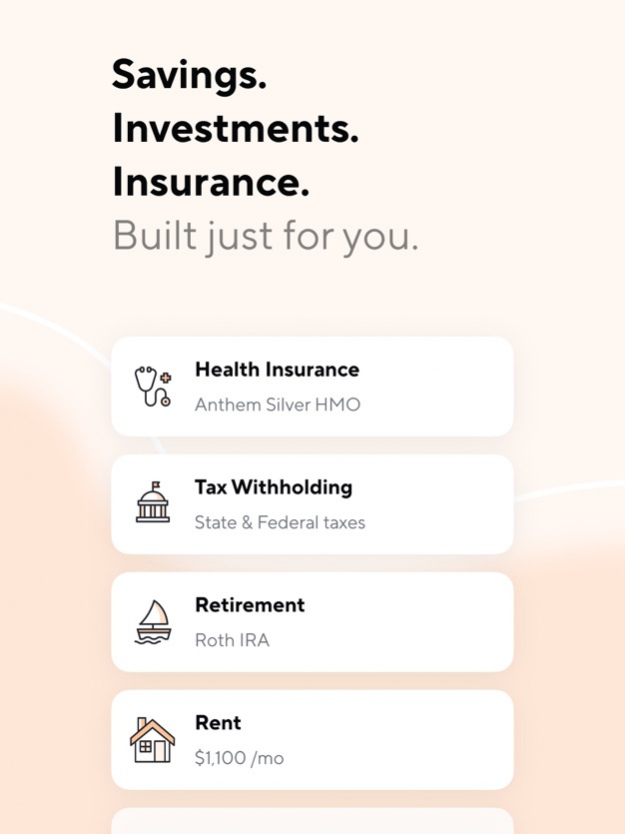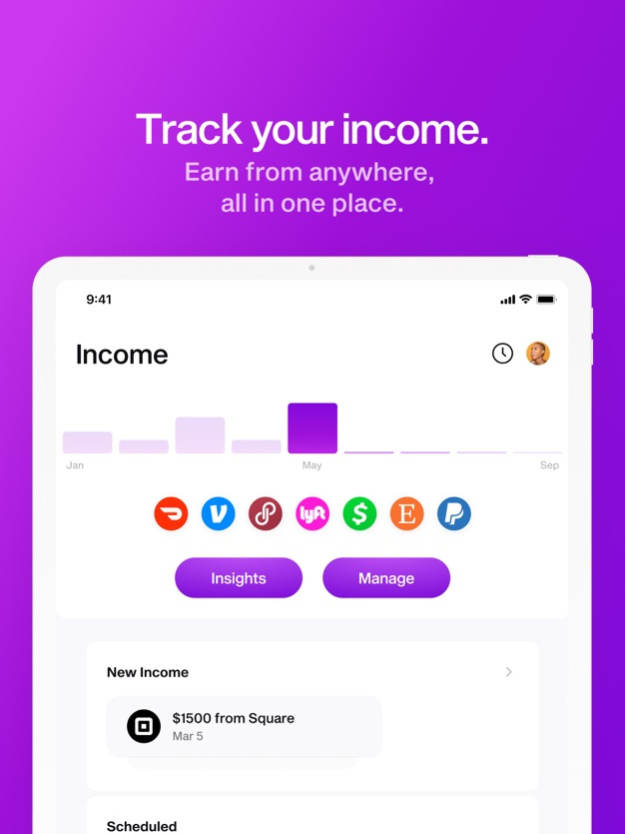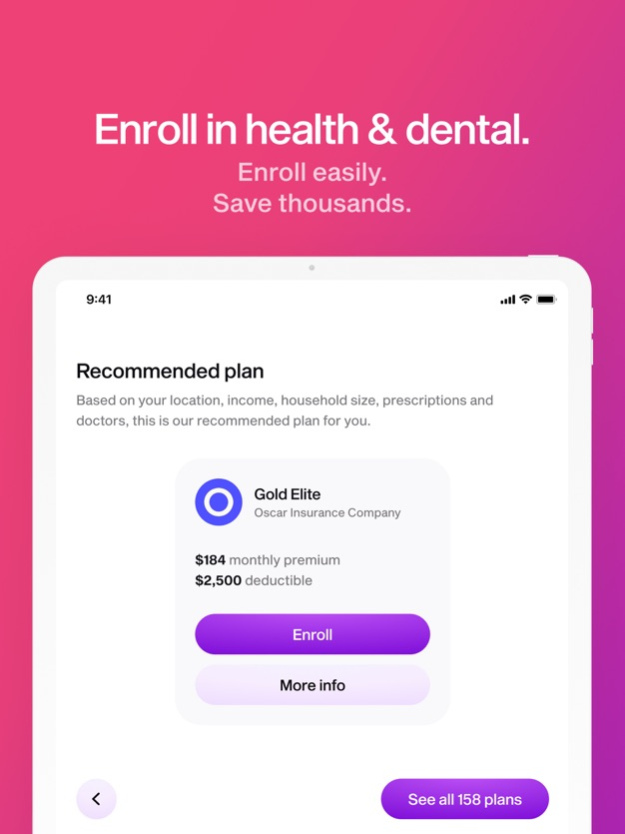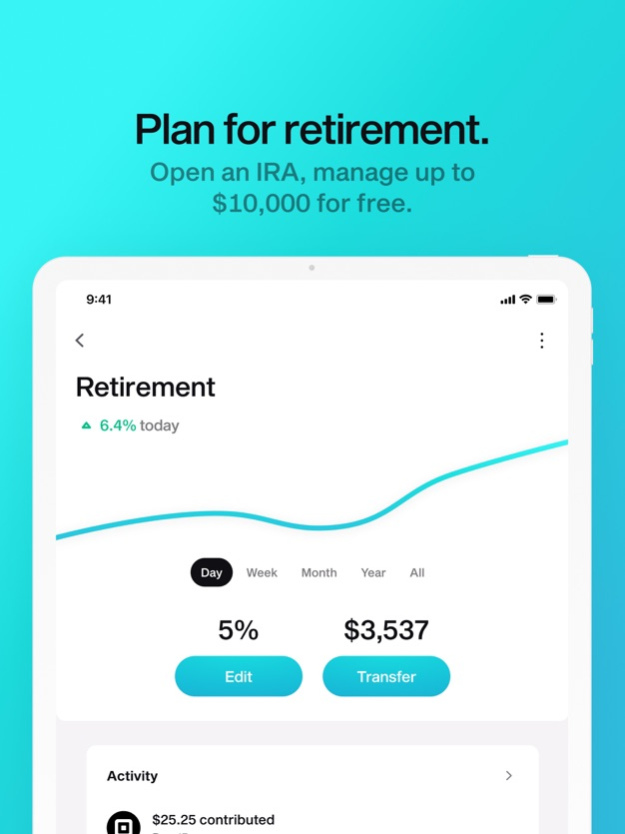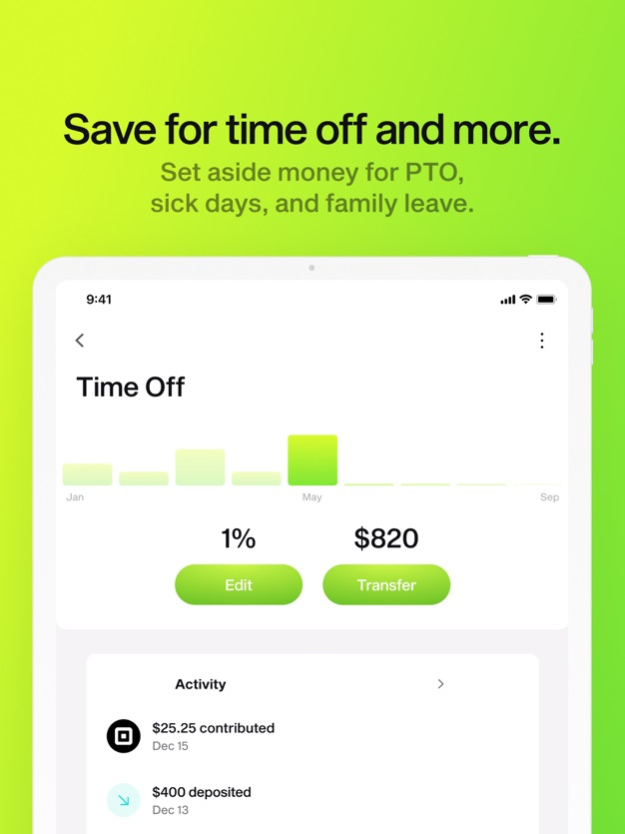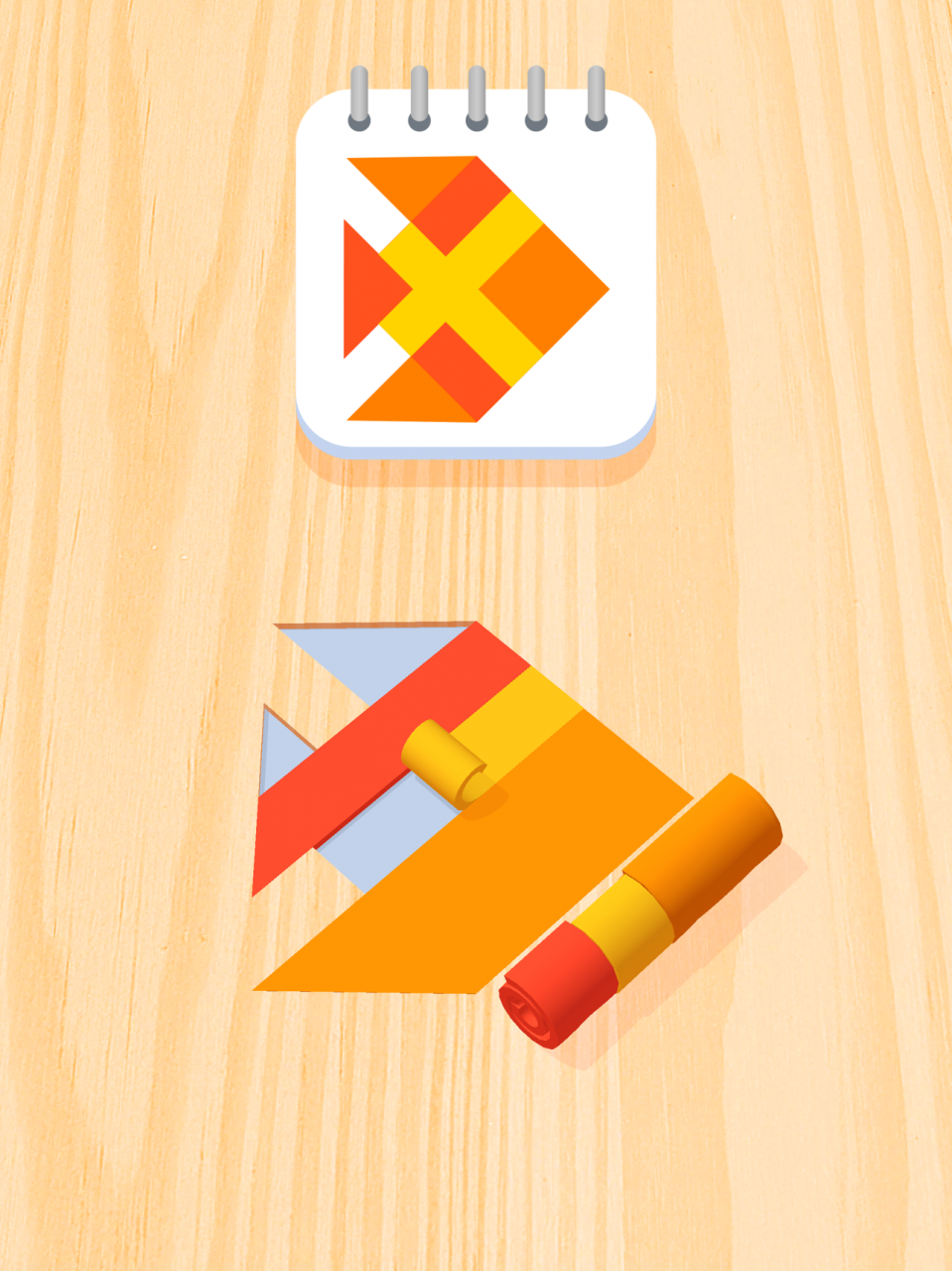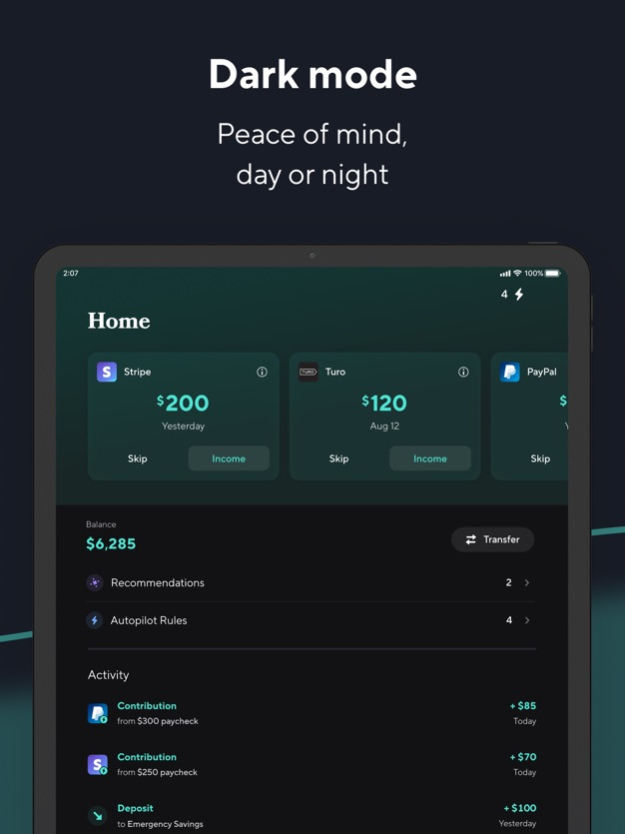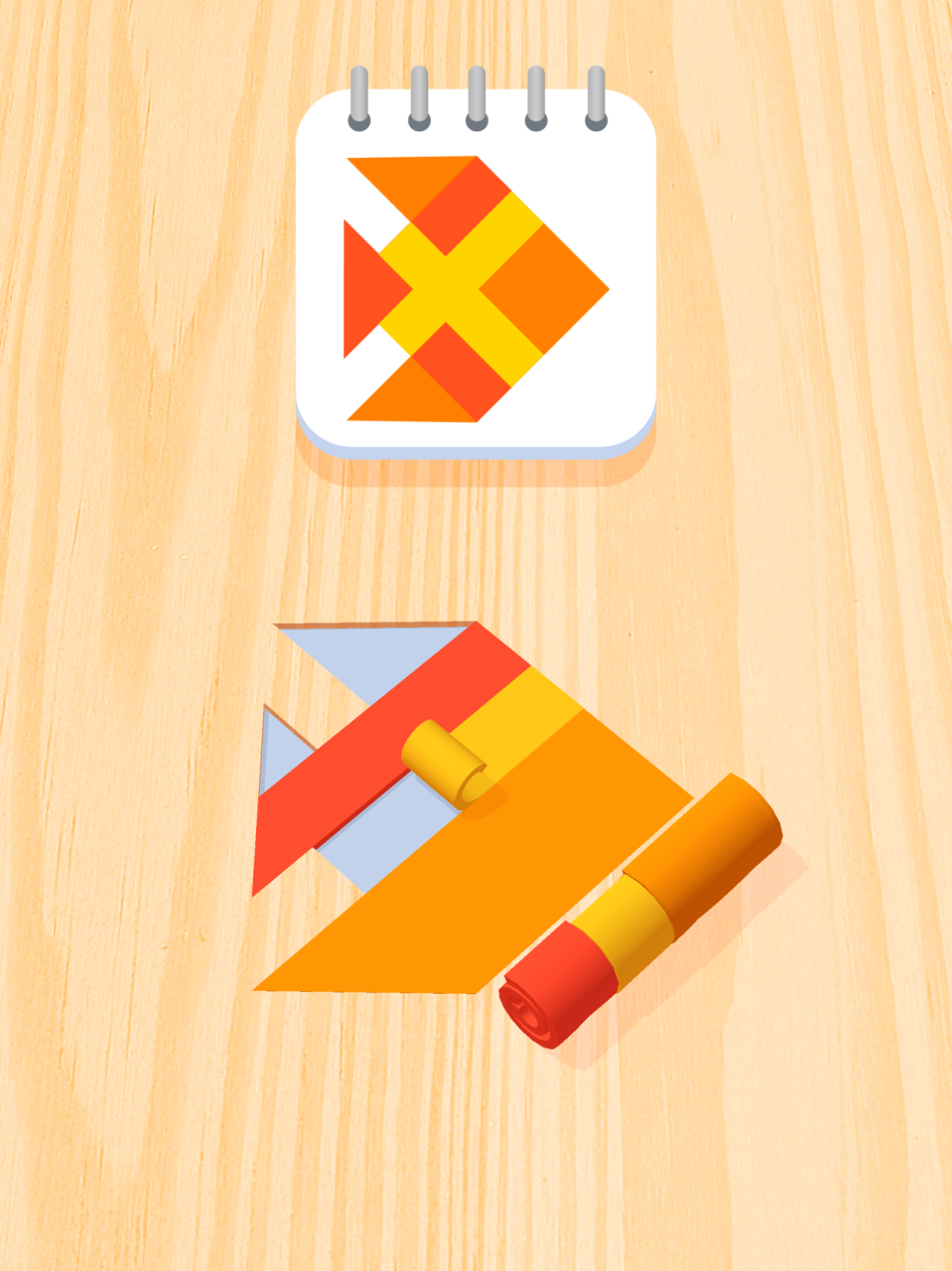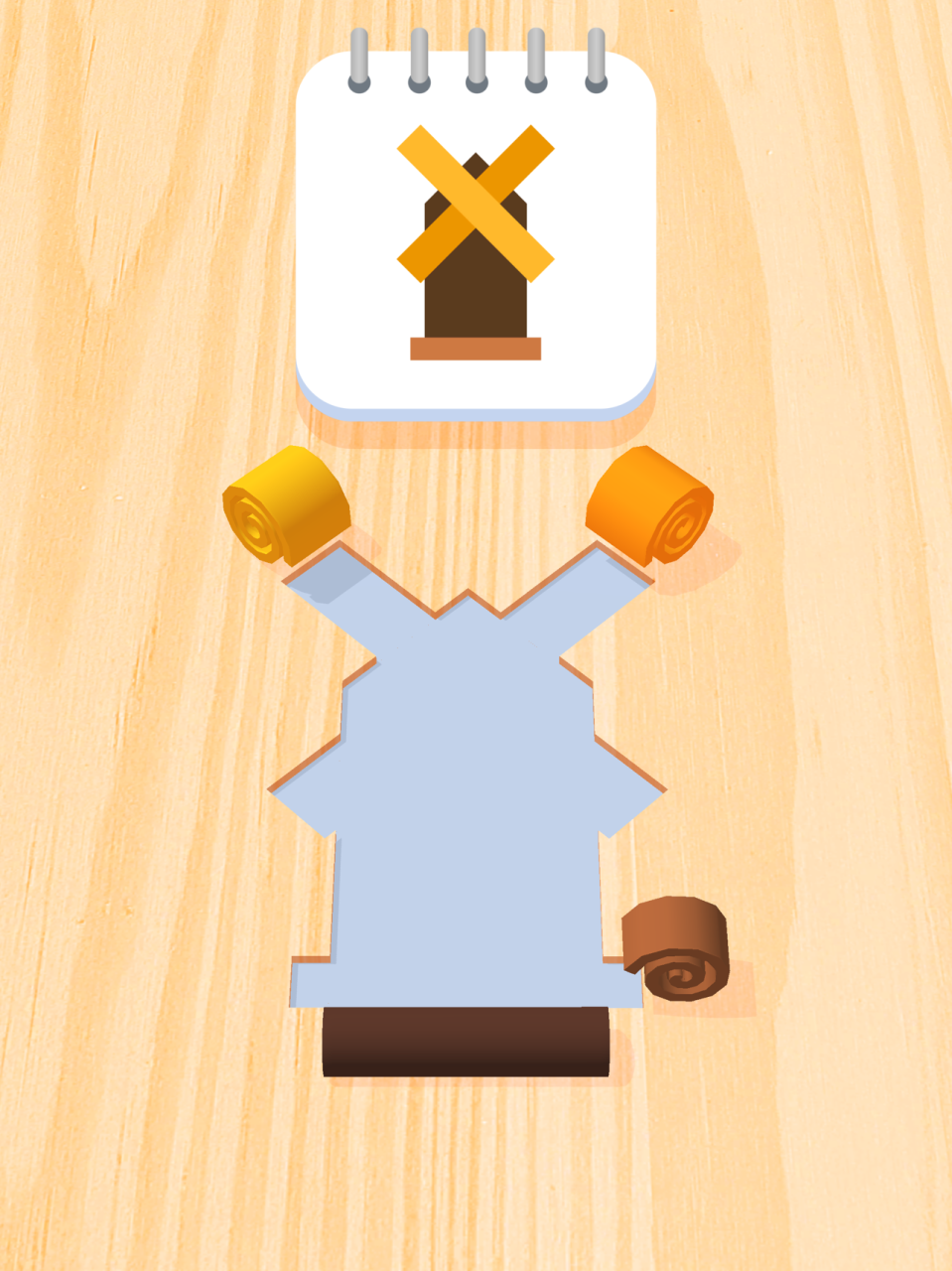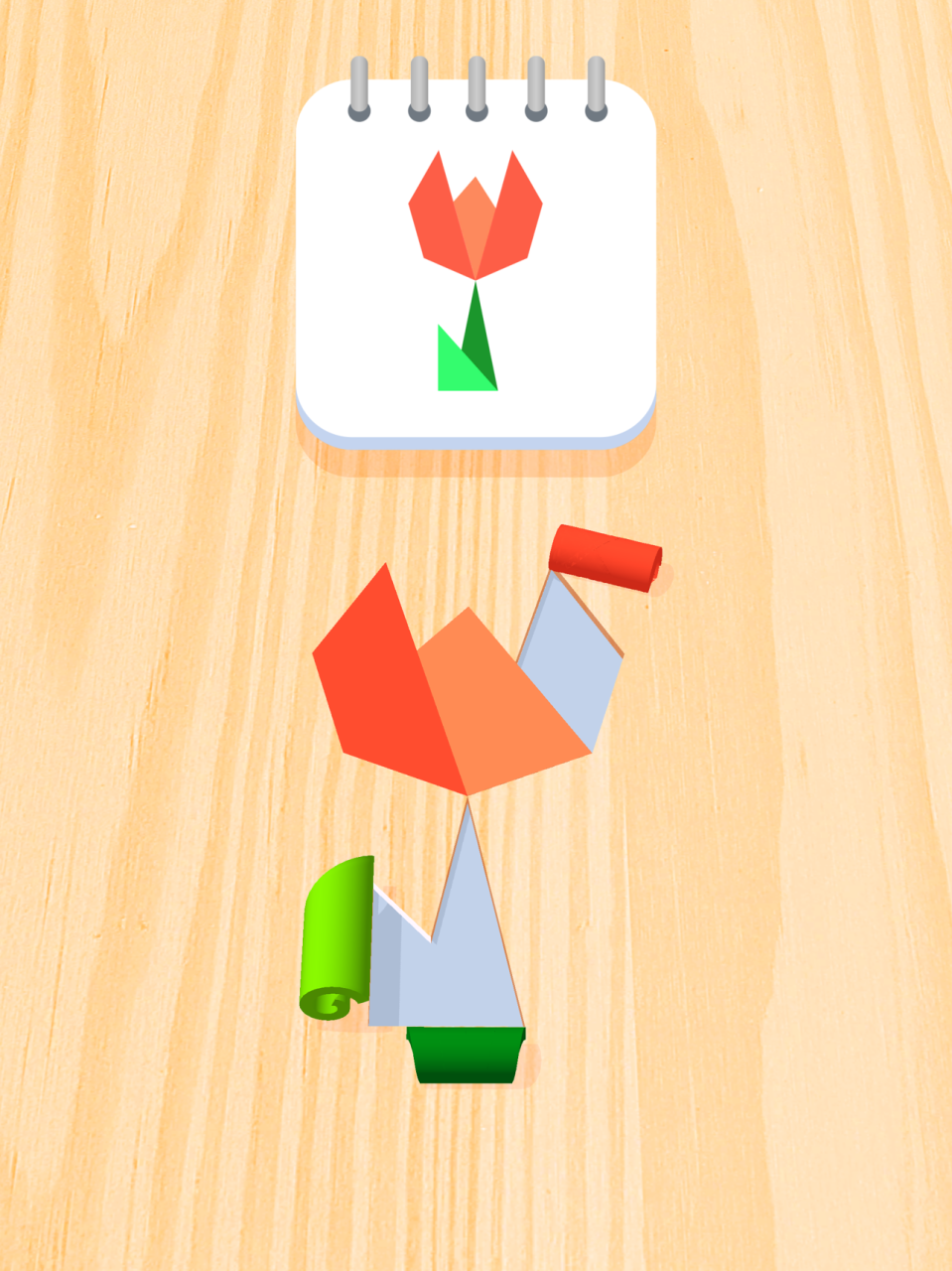Catch Benefits 23.5.2
Continue to app
Free Version
Publisher Description
Catch is the first and only personal payroll product. Catch helps you save for taxes, time off, and retirement. Better manage your money and hit your financial goals with Catch.
Divvy up your income, automatically setting aside money for taxes and retirement when you get paid.
Apply for health insurance with eligible tax credits automatically applied.
USE CATCH TO:
Automate your taxes.
Take care of tax withholding, estimates, and quarterly payments.
Plan for Retirement.
Open up an IRA, invest every time you’re paid, and receive expert support.
Enroll in health insurance and dental insurance.
Shortlist the best option for you out of 200+ plans with eligible tax credits automatically applied.
Save for time off.
Set aside money for PTO, sick days, and family leave. Then set it to repeat.
HOW TO GET STARTED:
- Set up your account for free in under 10 minutes.
- Link your income from multiple sources in a few taps.
- Automate withholding for taxes and retirement every time you get paid.
- Open up benefits easily from within the app.
Get reliable benefits that have your back.
Mar 28, 2023
Version 23.5.2
Adds information for end-of-life features
About Catch Benefits
Catch Benefits is a free app for iOS published in the Accounting & Finance list of apps, part of Business.
The company that develops Catch Benefits is Catch Financial, Inc.. The latest version released by its developer is 23.5.2.
To install Catch Benefits on your iOS device, just click the green Continue To App button above to start the installation process. The app is listed on our website since 2023-03-28 and was downloaded 0 times. We have already checked if the download link is safe, however for your own protection we recommend that you scan the downloaded app with your antivirus. Your antivirus may detect the Catch Benefits as malware if the download link is broken.
How to install Catch Benefits on your iOS device:
- Click on the Continue To App button on our website. This will redirect you to the App Store.
- Once the Catch Benefits is shown in the iTunes listing of your iOS device, you can start its download and installation. Tap on the GET button to the right of the app to start downloading it.
- If you are not logged-in the iOS appstore app, you'll be prompted for your your Apple ID and/or password.
- After Catch Benefits is downloaded, you'll see an INSTALL button to the right. Tap on it to start the actual installation of the iOS app.
- Once installation is finished you can tap on the OPEN button to start it. Its icon will also be added to your device home screen.